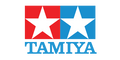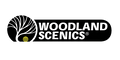-

 Radio Control
Popular Brands
Radio Control
Popular BrandsView All Brands

 Model Kits
Popular Brands
Model Kits
Popular BrandsView All Brands

 Gundam
Popular Brands
Gundam
Popular BrandsView All Brands

 Hobby Supplies
Popular Brands
Hobby Supplies
Popular BrandsView All Brands

 Model Trains
Popular Brands
Model Trains
Popular BrandsView All Brands

 Diecast
Popular Brands
Diecast
Popular BrandsView All Brands

 Slot Cars
Popular Brands
Slot Cars
Popular BrandsView All Brands

 Jigsaw Puzzles
Popular Brands
Jigsaw Puzzles
Popular BrandsView All Brands

 LEGO®
Popular Brands
LEGO®
Popular BrandsView All Brands

 Warhammer
Warhammer